TikTok has become a popular way to share creativity with people from anywhere in the world. It’s also a great way to stay connected with the world.
As the second largest video-sharing platform, TikTok witnesses 34 million videos uploaded daily.
With this many videos being posted, it's no wonder people want to save them. It's such a bummer when you stumble upon a fantastic TikTok video, and it disappears into thin air once you leave the app. It may be removed by the creator or platform.
This is why, at times, you should download TikTok videos to your computer in bulk to watch them later offline.
This time, we will show you how to bulk download TikTok videos effortlessly from a user and different accounts. When downloading videos, you must remember that TikTok has community rules, so make sure you read them to avoid violation.
Let’s dive in.
There are several reasons you may want to download your TikTok videos. You may want to hold on to a cherished memory, or you want to have a copy to watch at a later date. You might want to share the video with someone not in the TikTok community. Whatever your intention, rest assured that saving videos from TikTok is a piece of cake.
Saving TikTok videos allows you to watch the videos from influencers you enjoy watching whenever you want, rather than scrolling through your feed or other users’ feeds. You can save any TikTok video on your PC and Mac.
In this section, I will run you through how to download all TikTok videos of a user.
Picture this: you're trying to save all the videos from a TikTok influencer, but doing it one by one is a total drag. It's a never-ending task that's bound to frustrate you! Luckily, Itkool Video Downloader helps you effortlessly download all TikTok videos at once without a watermark.
Install and launch Itkool. Here are the steps for downloading all TikTok videos of a user:
Enter the user’s name in the search box and navigate to the desired user.
Access the user’s page. By default, it is the video playlist of the user. You will see a Download button. Click on it, you will see a pop-up window showing two options: download the first video or download the entire playlist containing X files. Choose the second option.
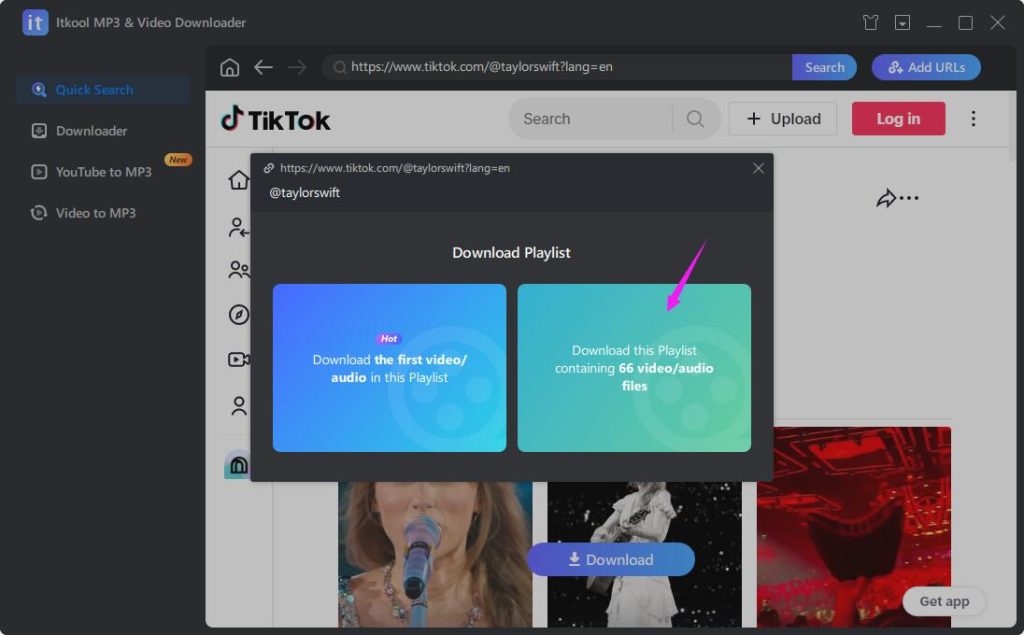
Check the items, format, and quality. Click on the Download button to download all TikTok videos. You can also uncheck a few items if you don’t need them.
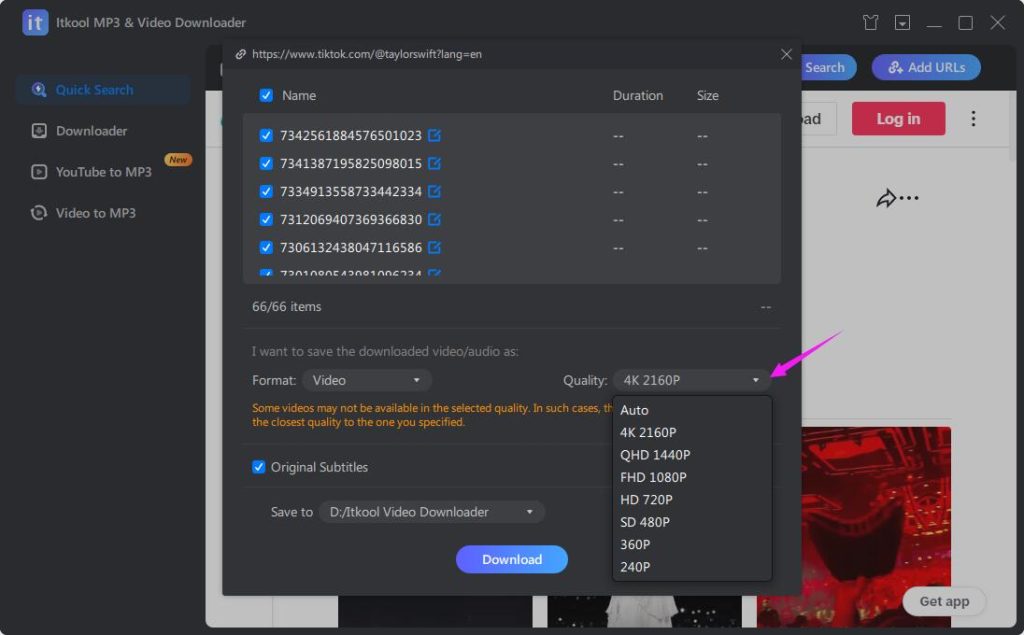
You can download multiple videos from different TikTok users. So, in this section, I will run you through how to download all TikTok videos from different accounts.
On the upper right corner of the program’s home screen, you can see the “Add URLs” button. Hit it.
Paste the URLs of the videos from different TikTok accounts. One URL per line. Hit Confirm.
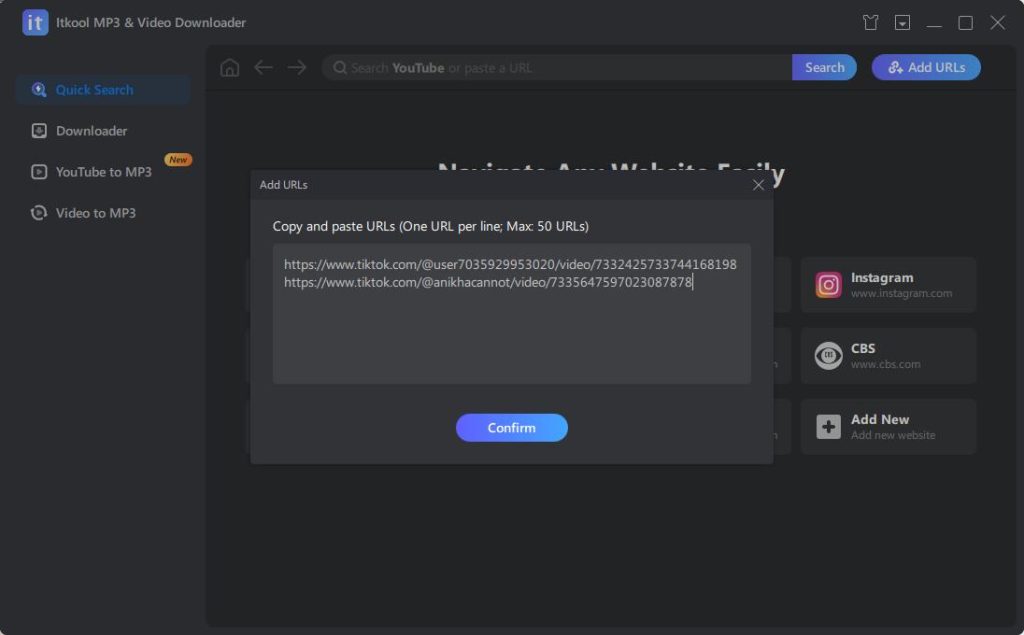
Choose the video quality and hit Download. It will download all TikTok videos from different accounts in a few seconds.
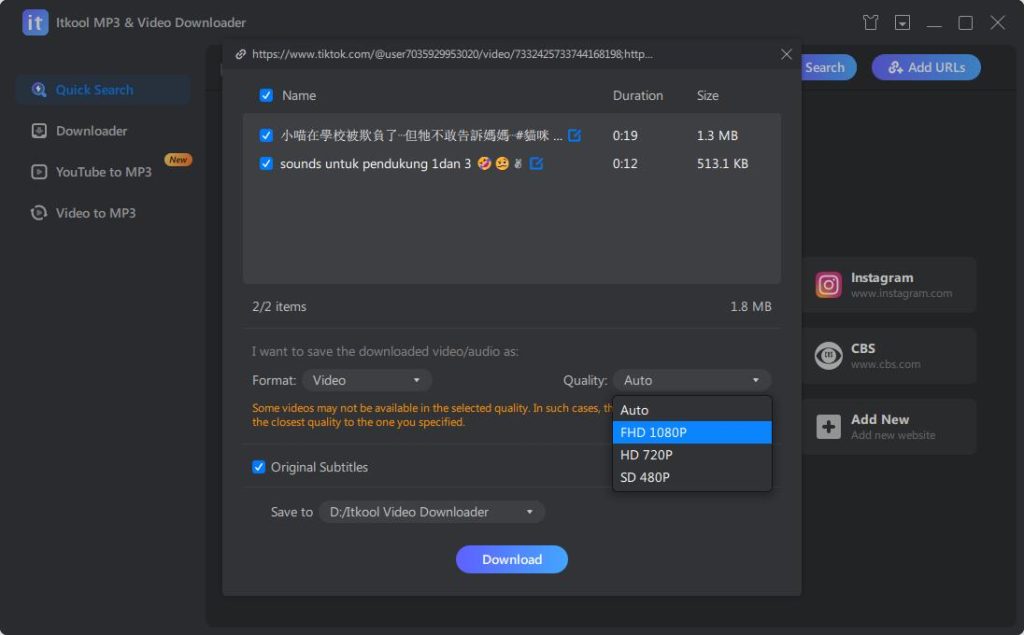
While it is easy to bulk download TikTok videos, it is advisable to learn some useful tips before downloading others’ content.
TikTok's terms of service outline the policies regarding the use and distribution of its content. Downloading videos without the creator’s permission can infringe upon these rights. If you're downloading TikTok videos for personal use, such as offline viewing or sharing with friends, and you're not distributing them further, it may be less problematic. However, redistributing on other platforms or repurposing the videos without permission is more contentious.
If there are options for video quality, it is imperative to select the highest available quality. Undeniably, video quality plays a crucial role in enhancing user experience, building brand reputation, driving engagement, and maintaining a competitive edge in today's digital landscape. It's worth investing resources to ensure that videos meet high standards of quality and professionalism.
Fortunately, Itkool Video Downloader allows you to bulk download TikTok videos in their original quality. If the original quality is 1080p or 4K, you can save all the HD videos in bulk.
Let’s see how Itkool can make it.
Firstly, choose the playlist to bulk download TikTok videos.
For example, you want to bulk download videos from a TikTok user, go to the Videos page and hit the Download button. Then, you have two options: download the first item or all items of the playlist. Choose the later one.
Secondly, choose the quality option.
Hit the Quality drop-down menu, and choose your desired video quality. Hit Download, and the playlist will be saved to your local folder.
Here's shortly what you can do with Itkool:
HD download
Batch download
Download from 1000+ sites
Download while watching
20X faster download
Support 10 languages
Conclusion
I hope you’ve learned how to bulk download TikTok videos.
In the long term, speed, security, and video quality are the most concerning features of a good TikTok Video Downloader. And that is why we suggest you use decent desktop software, Itkool, to fetch online videos.
